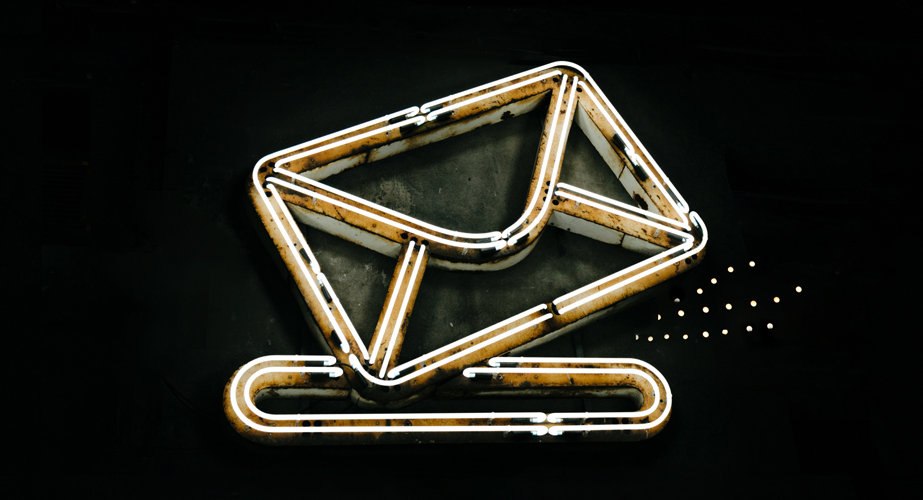How many batch and blast marketing emails do you get in a day? More importantly, how often do you mark all of them as “read” without actually reading them?
Naturally, you don’t want to be just another brand that clutters your customers’ inboxes. So how then can you cut through the noise and ultimately increase your open and click-through rates?
There are two things that determine a successful email marketing campaign: consistency and proper segmentation.
This means that you should be able to reach the right audience, at the right time, with the right message.
One way to ensure this is through an email marketing calendar.
With one, you can plan, create, and schedule your emails for the best possible results.
There are many ways to create an email marketing calendar including using spreadsheets or tools specifically designed for planning.
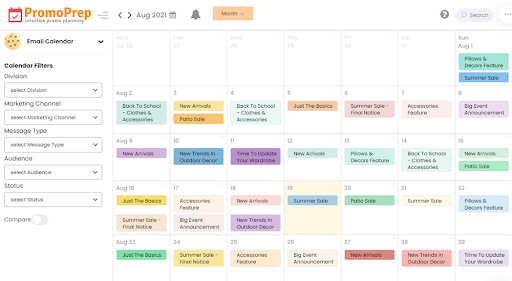
PromoPrep Email Calendar
Now, let’s talk about how you can create an email marketing calendar.
Be Clear on Your Goals for Your Email Campaigns
The first step to creating an email campaign calendar is to figure out what type of messages you want to share to your customers.
Do you want to:
Promote a new product or event?
Re-engage your customers?
Encourage them to check out items from their abandoned carts?
Launch a seasonal campaign tied to an upcoming sale?
Send a newsletter or useful content to establish your expertise in the field?
Identifying your goals can help you tailor a strategy that makes sense to your recipients. From this list, you can then start to plan the kind of emails that you want to send out, and when they will be sent out.
Determine the frequency of your send-outs for each campaign
Now that you have a list of campaigns that you want to launch through email, you can then plot these on your working calendar.
For example, if you want to start sending a newsletter, what are the best practices in doing so? Your research might tell you that it is best sent once a month. You can then go ahead and plot this in your calendar.
You might also want to run a sale monthly. If so, be sure to block out a day in your calendar for send out.
The idea is to plot these emails on your calendar to give you a visual idea of how your quarter (or perhaps, year) is shaping up. You might notice that some months may be overloaded with emails and some have huge gaps in them. You can then adjust your emails accordingly—both for your subscribers and the marketing team’s benefit.
Determine Your Segments
The last thing that you want to do is to send emails that are not relevant to your recipients. After all, not everyone is going to be on the same stage in your marketing funnel — so be sure to segment your emails based on where they are in their buyer’s journey.
You can do this by determining which campaigns you want to send to everyone, and which ones should go to a specific set of people on your list. Doing this after you have plotted the frequency of your send-outs will also help you determine which segments will be overloaded with emails and which ones aren’t getting enough attention.
Actionable tip: for every email that you want to send out, be sure to ask yourself who should this email go to and who shouldn’t receive this email. For example, you don’t want to send a welcome series to someone who has been in your mailing list for a long time.
The better you get at organizing your emailing list, the more equipped you can be in providing better value through your content. This will help you send targeted messages to the right people.
Start Writing Down Potential Email Subject Lines
One of the challenges that marketers face when drafting their email content is in writing the subject line. It has to be catchy, relevant and provides the recipient with a sneak peek at what’s inside the email. In other words, it is a pain to write.
However, it deserves special attention because it will determine whether your email will get opened or not. No matter how much time you’ve spent creating superb content, well-designed graphics, and hard-to-ignore promotions, all of this will be irrelevant if your subject line fails to catch your audience’s attention.
A component this important should be planned ahead of time.
Our advice: Come up with a list of your potential subject lines and run them through email subject line testers. Even with these steps, there’s still a possibility that you’ll end up with an entirely different subject line as your content takes shape — but this will help.
Determine The Type of Content You Want To Share in Every Email
The next thing that you want to do is to determine the content that you want to include in each of your emails. Your task should then include pulling relevant articles from your blog, linking videos from your brand’s channel, and creating graphics for the body of your email.
All of this should then be saved in a single folder dedicated to every campaign. This eliminates the possibility of sending the wrong graphics or linking the wrong video to your emails.
Of course, after all, this, be sure to link each specific folder to the right entry in your email marketing calendar.
Finalize the dates and times of your send-outs
Now that you have a solid idea of what you’ll be sending out, who it will be sent to, and what the content of each email will be, it’s time to determine your publish dates and time.
Be sure to research what the best practices are in sending out emails. For example, you might find out that the best days to send emails are Tuesdays, Wednesdays, and Thursdays.
Plotting the send-out dates in your calendar lets you or your team manager plot the workflow so each member can be delegated a task with the corresponding deadlines—all in time for the publish date.