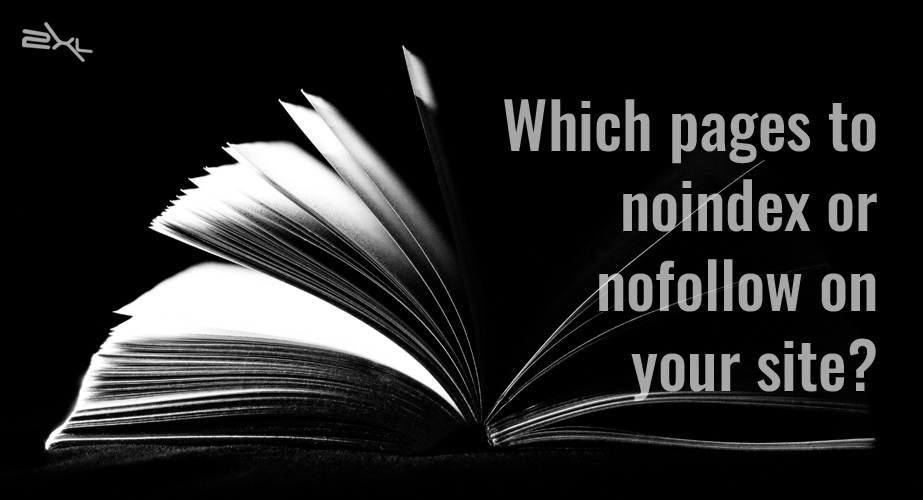Some of the pages of your site serve a purpose, but that purpose isn’t ranking in search engines or even getting traffic to your site. These pages need to be there, as glue for other pages or simply because regulations require them to be accessible on your website. If you regularly read our blog, you’ll know how noindex or nofollow can help you deal with these pages. However, if you are new to these terms, please read on and let me explain what they are, and what pages they might apply to!
What is noindex nofollow?
noindex means that a web page shouldn’t be indexed by search engines and therefore shouldn’t be shown on the search engine’s result pages. nofollow means that search engines spiders shouldn’t follow the links on that page. You can add these values to your robots meta tag. The robots meta tag is a piece of code in the head section of a web page. It tells search engines how to crawl and whether to index a page.
In short:
1. The robots meta tag looks like this in most cases:
<meta name="robots" content="[VALUE1,VALUE2]">
2. VALUE1 and VALUE2 are set to index, follow by default, meaning the page at hand can be indexed by search engines and links on that page can be followed to crawl the pages they link to.
3. VALUE1 and VALUE2 can be set to noindex, nofollow or another combination like index, nofollow .
Pages to set to noindex
Author archives on a one-author blog
If you are the only one writing for your blog, your author pages are probably 90% the same as your blog homepage. That’s of no use to Google and can be considered duplicate content. To prevent this kind of duplicate content you can choose to disable the author archive entirely.
Certain (custom) post types
Sometimes a plugin or a web developer adds a custom post type that you don’t want to be indexed. For example, we use custom pages for our products, as we are not a typical online store selling physical products. So, we don’t need a product image, filters like dimensions and technical specifications on a tab next to the description. Therefore, we noindex the regular product pages WooCommerce outputs and are using our own pages. Indeed, we noindex the product post type.
Relatedly, we’ve seen eCommerce solutions that added specifications like dimensions and weight as a custom post type as well. These pages are considered to be low-quality content. You’ll understand that these pages have no use for a visitor or Google, so need to be kept out of the search result pages too.
Thank you pages
That page serves no other purpose than to thank your customer/newsletter subscriber/first-time commenter. These pages are usually thin content pages, with upsell and social share options, but no value for someone using Google to find useful information. Therefore, those pages shouldn’t be in the search results pages.
Admin and login pages
Most login pages shouldn’t be in Google. But these are. Keep yours out of the index by adding a noindex to it. Exceptions are the login pages that serve a community, like Dropbox or similar services. Just ask yourself if you would google one of your login pages if you were not in your company. If not, it’s probably safe to say that Google doesn’t need to index these login pages. Luckily, if you are running WordPress, you’re safe as the CMS noindexes your site’s login page automatically.
Internal search results
Internal search results are pretty much the last pages Google would want to send its visitors to. If you want to ruin a search experience, you link to other search pages, instead of an actual result. But the links on a search result page are still very valuable, you definitely want Google to follow them. So, all links should be followed, and the robots meta setting should be:
<meta name="robots" content="noindex, follow">
Pages to set to nofollow
For all the examples mentioned above, there is no need to nofollow all the links on these pages. You don’t want to show them in the search results, but you do want Google to follow the links on the page. Now, when should you add a nofollow to your robots meta tag?
If you set a page to nofollow with a robots meta tag, none of the links on that page will be followed. Google came up with nofollow to be able to distinguish links to untrusted content (or, later on, paid for, like advertisements). On a regular website, there are probably very few pages you’d want Google not to follow any link.
Nofollow single links
If you have a post or page with multiple links you might want to help search engines qualify them. Nowadays, you can nofollow a single link to, or even set it to sponsored or UGC. Adding the right rel attributes to your link allows you to do so. For instance, a link to an advertisement would look like this: <a href="https://www.example.com" rel="nofollow sponsored">example link</a>.
Conclusion
As we have seen, whether or not to noindex a page or nofollow a link boils down to two questions: do you want this page to show up in the search results pages and should search engines follow the links on this page? For ‘thank you’ pages or login pages, for example, the answer to the first questions is “no”. For a page with loads of affiliate links, the answer to the second question is “no”. Keep the examples from this post in mind and you shouldn’t have any more trouble deciding the answers for your own site!