Is your website ranking in Google’s top 10 results for your target keywords?
According to HubSpot, 75% of searchers never go past the first page of search results. This means it is critical to evaluate your current SEO rankings and work on a new updated strategy.
What is SEO Strategy?
A search engine optimization (SEO) strategy is the process of planning, outlining, and implanting steps designed to improve search engine rankings. Here is the process to follow to get more organic traffic.
Align Your Content With Search Intent
Search intent or user intent is the ultimate goal of the person using a search engine. Create content that emphasizes the terms your prospects search for when their buying intent is at a peak in their online search process. Google wants to rank pages that best fit the search term, as well as the search intent behind a specific search query.
Understanding the concept of search intent and creating content that aligns with user intent is key. There are four common types of search intent:
Informational – A search falls under informational intent when the user is looking for specific information. It can be a simple search or more complex, but it is about getting facts and knowledge. An example would be “what is SEO?”
Navigational – This is when the searcher is looking for a specific website or app. Examples of this are Facebook, Amazon, and Whole Foods.
Commercial – The intent behind this search is when the user is looking for a specific product but has not made a decision yet. Searches like “best laptop computer”, “best digital camera” are commercial searches.
Transactional – This is the intent to buy. The searcher knows what they want, and they are very specific on the product or service they want. “2020 MacBook Air Prices”, “buy Canon Powershot”.
Keep the searchers intent in mind when creating content for your website. Look at the keywords that you want to rank for and what type of search intent it will correspond with.
Title Tags and Meta Descriptions Make a Difference
Title tags and meta descriptions can get overlooked when creating pages. Both of these factor into your SEO ranking.
Title tags are the clickable headlines that appear in search results. These titles give users quick insight into the content of a search query. They are limited to 50-60 characters, so it needs to be concise and clear, with target keywords without keyword stuffing.
Meta descriptions are a brief summary of a page in SERPs displayed below the title tag. While meta descriptions do not directly impact search rankings they influence click-through rates. Think of them as a 30-second elevator pitch, they need to be engaging. Meta descriptions are 155-160 characters, so action-oriented copy with target keywords that match search intent works the best.
Optimizing Images
You carefully select the images on your website but are you optimizing the images? Images can contribute to your site’s overall SEO and boost organic traffic when you take the time to optimize them.
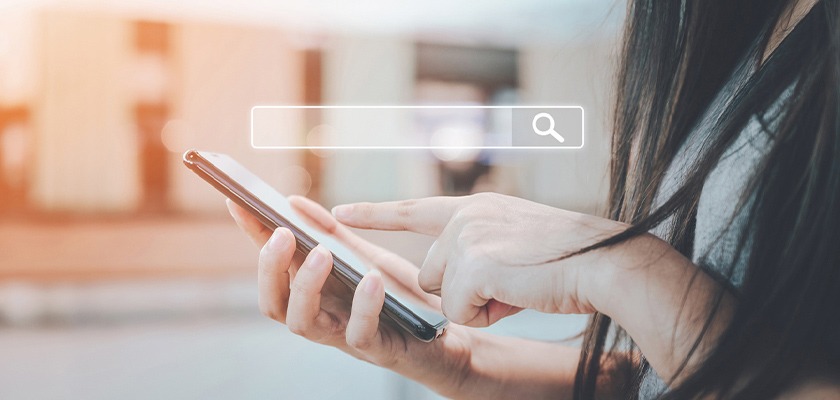
Site speed is an important ranking signal, and you need to optimize images for speed in order to improve the overall performance of your site. This includes picking the best file format for them. If the site takes a long time to load, users get bored and “bounce” back to the other search results. Google penalizes sites with high “bounce” rates and drops their rankings in the search results.
Adding alt text to images is another necessary step. It improves web accessibility and helps browsers understand the images on your site. Use information-rich content that incorporates keywords while avoiding stuffing. Alt text for images must be concise.
User Experience Counts
Google looks at the user experience when assessing search ranking. Here are some things to access on your website to improve your user experience and SEO ranking.
Speed – Just like image speed the overall speed of the website loading plays a vital role in user experience. www.GTMetrix.com is a great resource to check your site speed and user experience
Subheadings – Proper use of subheadings (H1, H2, H3, H4) helps users and Google understand your content better. Get familiar with Google Search Console for more help.
Visually Appealing – Relevant images and videos help to illustrate your points.
Popups – Popups not only annoy visitors they are bad from an SEO standpoint. Use them sparingly and not intrusive to the content.
Use White Space – White space is part of good design. White space can make your content more legible and grab user attention. Of course, there is a balance between some white space and too much white space.
Long-Form Content
Long-form content ranks better on Google. You should aim at publishing some long-form articles helpful information to users. When creating long-form content on your blog, use target keywords that have good search volume and keyword difficulty. For help in assessing the difficulty and value of certain keywords check out the Google Keyword Planner.
Blog articles need to focus on giving the user quality information over SEO. However, it is possible to balance between the two and include both.
SEO Practices for First Page Presence
The SEO practices mentioned will help your business achieve higher search rankings. However, the competition for the first page is intense. You will need to keep an eye on your strategies and adjust when necessary. The algorithms are constantly updated, and you want your site to remain fresh and current to keep your first-page presence.
If you are unsure about how to update your SEO strategy, MaxAudience can help. We understand getting clients from page 3 to page one with best practices.


