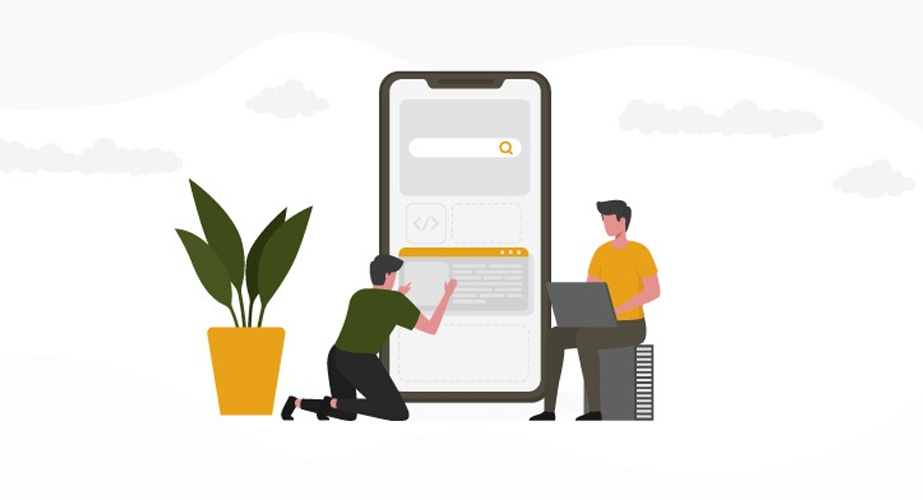Search engine optimization (SEO) is in for a shake-up in 2021. Google’s mobile-first indexing update, scheduled for March 2021, will remove all desktop-only sites – and images or assets in a desktop-only site – from Google’s index entirely.
Thanks to the ubiquity of smartphones and tablets, Google will only use the mobile version of the content for indexing and ranking. But before we look at some of the best practices for mobile-first indexing, let’s clear up any potential confusion about the update and what it means.
Mobile-first indexing is currently the default, and it has been for a while. Any website that is new to the internet or Google Search as of 1 July 2019 primarily uses the website’s mobile version for indexing.
The mobile-first and desktop indexes are the same. There’s no new indexing process – the update means that Google will be using the mobile version of a website for indexing and ranking rather than the desktop version.
You don’t have a choice in the matter. As a website owner, you can’t opt-out of the update. Google’s goal is to move all sites to mobile-first indexing, and it’s up to website owners to prepare and comply.
What Are the Mobile-First Indexing Best Practices?
Now that you have a better understanding of mobile-first indexing and what it entails, let’s discuss some of the best practices you can implement now to ensure smooth sailing in March 2021.
1. Implement Responsive Web Design
If you haven’t already, it’s time to join the 70 percent of websites optimized for mobile. You can achieve this with responsive web design. A responsive website ensures that users always see an optimized version of the site, regardless of the device or screen size.
A responsive website is beneficial because of its flexibility – responsive web design means website owners don’t have to create multiple versions of their websites to suit different devices.
If you already have a responsive web design, mobile-first indexing should not have a significant effect on your site’s performance on the search engine results pages (SERPs). If you are at the stage of working your website’s responsive design, these web design tools can assist you. In fact, Google has said that responsive websites using dynamic serving correctly don’t need to make any changes at all.
2. Make Sure Googlebot Can Access Your Mobile Website
Googlebot is Google’s web crawler software, and it needs to be able to access and render your content. Allow Googlebot to examine your site’s resources and make sure your mobile site has different URLs from your desktop site. Also, remember to check whether a disallow directive might be blocking the URL.
To ensure that your site ranks, you need to use identical meta robot tags on your mobile and desktop sites. Different meta robot tags could result in Google failing to crawl and index your page when your website is enabled for mobile-first indexing.
Finally, be sure you’re not using “lazy loading” for primary content. Lazy loading is an optimization technique that defers the loading of content that is neither visible nor critical. Keep in mind that Googlebot will refuse to load content that requires any user interactions to load, like typing or clicking.
3. Keep Your Site Identical Across Its Desktop and Mobile Versions
Users should not be penalized for using a tablet or smartphone instead of a desktop. Your desktop site should have exactly the same content as your mobile site. If your mobile site currently has less or different content, you may want to give it an update.
While you’re comparing your content across the two versions of your website, take a closer look at your headlines. Keep your headlines consistent, and make sure they are aesthetically pleasing on the mobile version of your site.
On that same note, as a website owner, you need to ensure that you provide the same experience on both versions of your site. Consistency across both versions of your website is one of the best ways to provide your visitors with a uniform experience that appeals to them.
4. Analyze Your Structured Data
If you have chosen to structure your data, you need to ensure that it is present on your mobile and desktop sites and that both have the same structured data.
You also need to be certain that the URLs in the mobile versions of structured data are updated to the mobile URLs.
5. Double-Check Your Ad Placements
Ads can affect your mobile page ranking if you’re not careful about where you place them. When you’re viewing your ads on a mobile device, refer to the Better Ads Standard and make sure it meets the criteria.
6. Pay Attention to Your Visual Content
Any images or videos on the mobile version of your site have their own list of best practices to follow. When it comes to images, you need to provide your user with high-quality pictures in a supported format. Be sure to only include images that have enough high resolution and don’t look too small when viewed on a smaller screen.
For images and videos, try not to use URLs that change when a page is loading the images because, if the URLs keep changing, Google will be unable to process and index your images correctly.
As for video content, it needs to be easily found on a mobile device and should be placed in a supported format and relevant tags. You don’t want to place a video too far down the page, forcing users to scroll endlessly. The best practice for structured data applies here too – you want to keep this data identical on the mobile and desktop versions of your site.